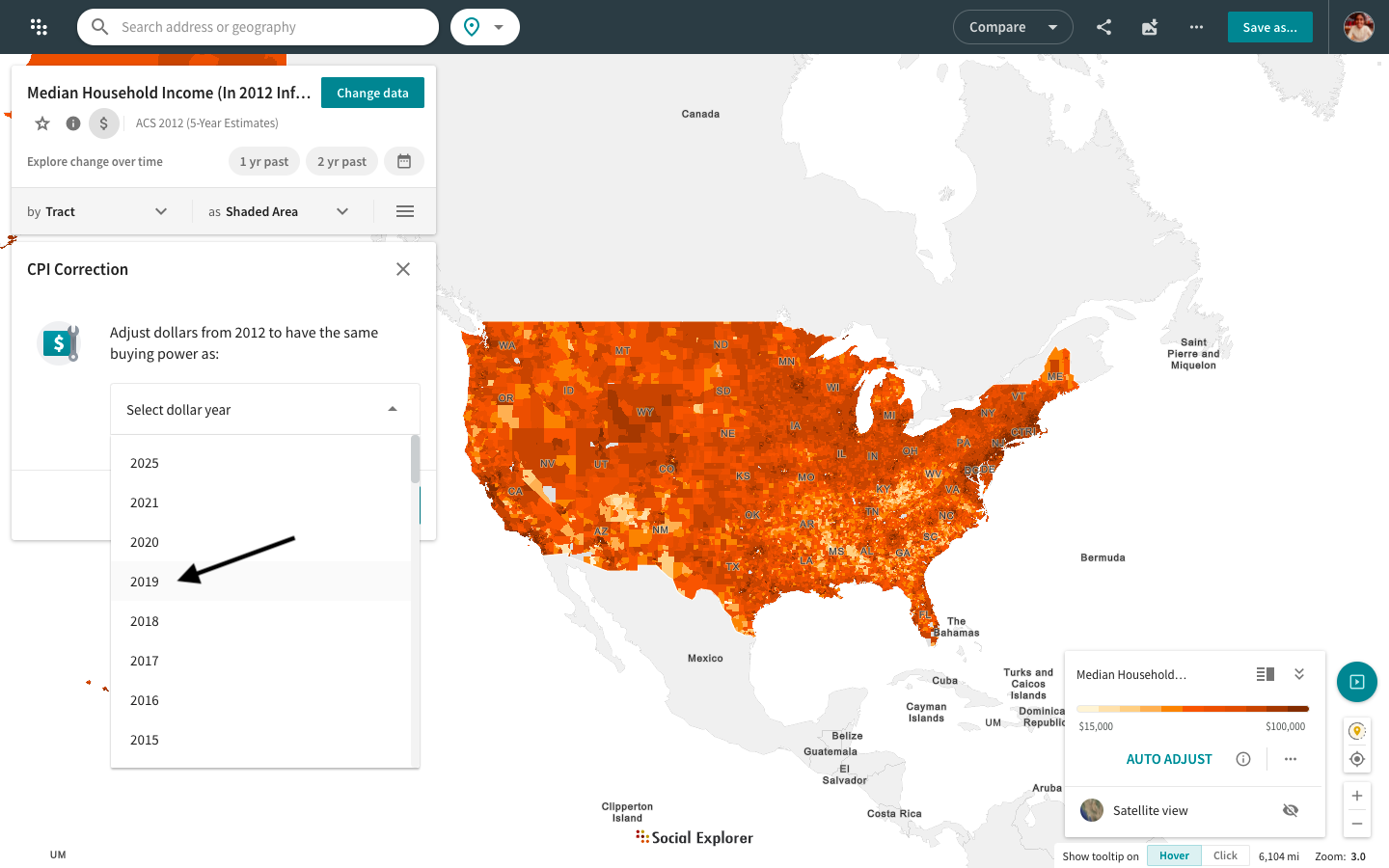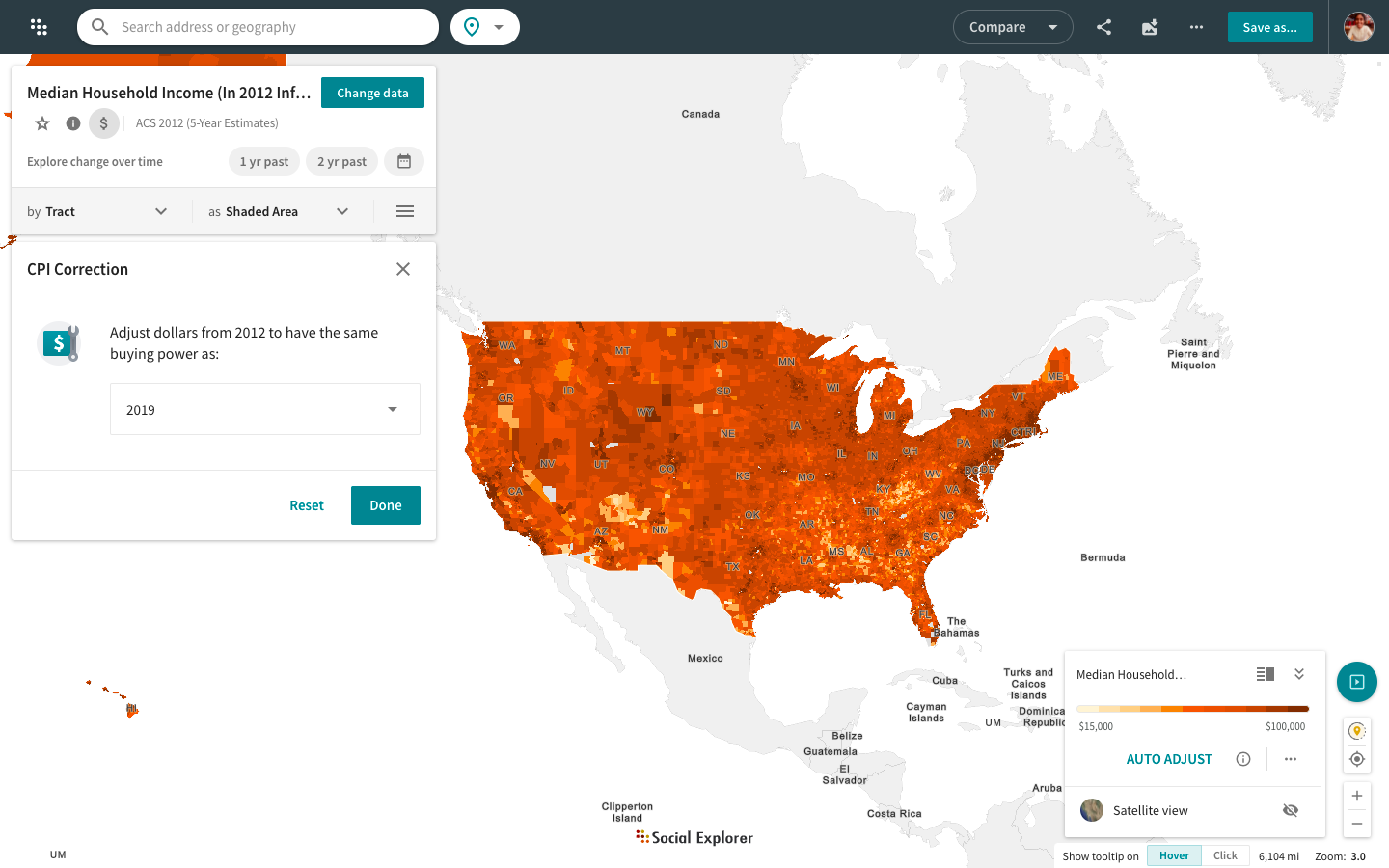Adjust $ values for inflation in maps
You can now adjust dollar amounts for inflation directly in Social Explorer maps. This feature allows you to easily compare money-related data, such as income, median home value, and gross rent, from different years.
Here’s how to adjust dollar amounts for inflation in a few easy steps:
- Select the money-related dataset you’d like to compare.
- Click
for CPI Correction in the Change data menu.

- Select the year for which you want to adjust $ values from the dropdown menu.
-
Click Done.
Or, click Reset in the CPI Correction panel to start afresh.


To learn how to adjust $ values for inflation in a report, head over to this guide. To find out more about CPI, read this guide from the Bureau of Labor Statistics.