Download report in CSV format
You can quickly download any report to a CSV file.
CSV stands for Comma Separated Values, and it is a highly portable format that can be read by many software programs including statistical packages, databases, spreadsheets, and GIS applications. You can also open these files directly using Microsoft Excel or import the data into Microsoft Access.
- On the Results page, select the Data Download tab.
You can adjust dollar values for inflation where applicable by selecting the year from the dropdown menu.
- Select output options you want to include in your download.
- Select the CSV file you wish to download and (if needed) the program file for the statistical software package you are using. The download will start automatically.
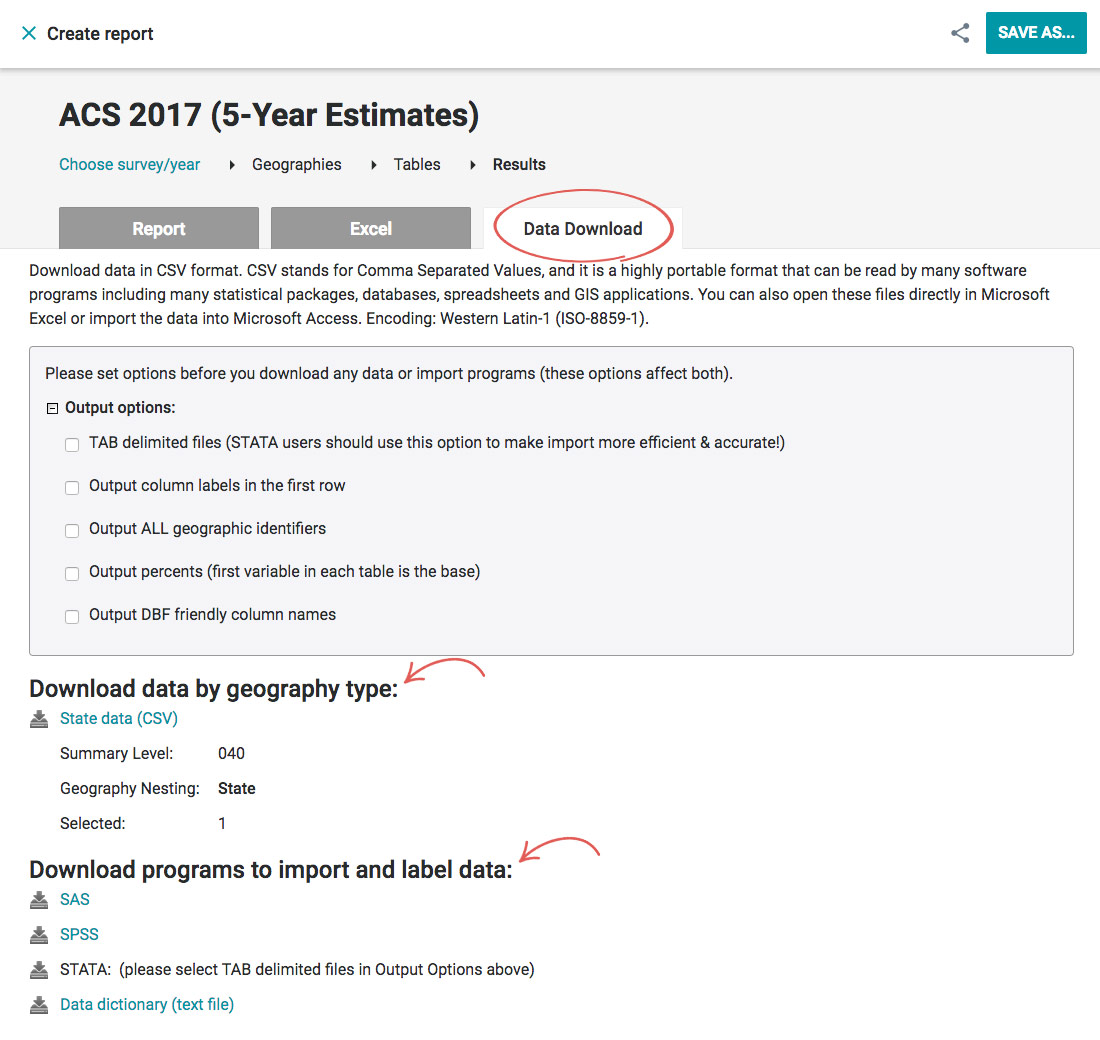
If you selected more than one geography level, such as state and a census tract, you will need to download separate CSV files for each geography level.
In addition to CSV files, you can also download the program to read your data into SAS, SPSS, or STATA.