Share a report
There are a couple of ways you can share your reports.
Share a report from the Report results page
- While viewing the report you want to share, click the link icon
at the top of the screen.
- Copy the link from the popup.


Share a report from the My Reports page
- Head over to the My Reports page.
- Click the share icon next to the report you want to share.
- Select and copy the link.
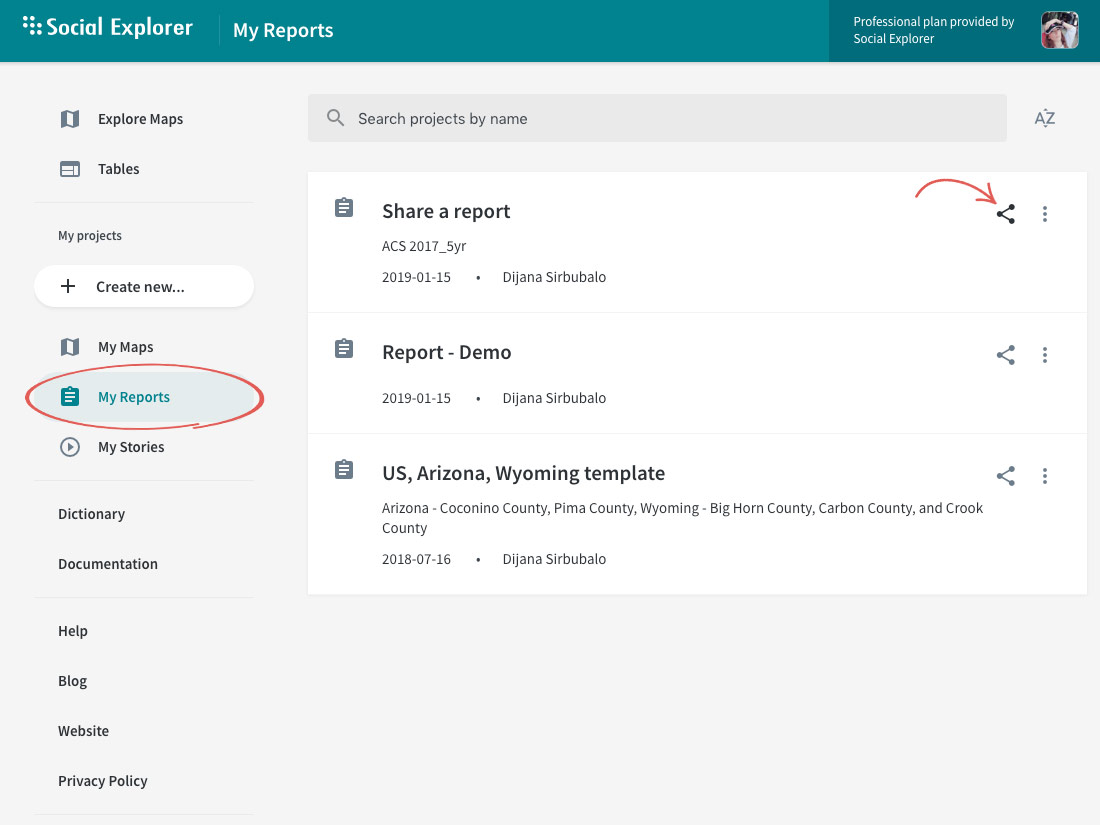
Every report generates a unique Report URL which is saved forever and can be shared. Copy it from your browser URL address bar.
 at the top of the screen.
at the top of the screen.